VT NATION CLIENT PORTAL GUIDELINE
1. To check your goods’ status that you have purchased, click this link to enter the VT Nation client portal http://portalvt.azurewebsites.net
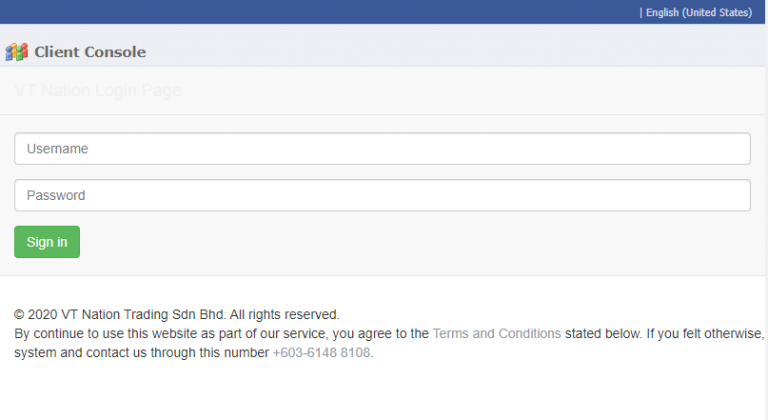
2. Login to your profile using your marking as username and phone number as password.
Questions: Where can I know my username and password?
Answer: You can get it from VT Nation staff before login to this client portal.
For example
Username: YY
Password: 031234567
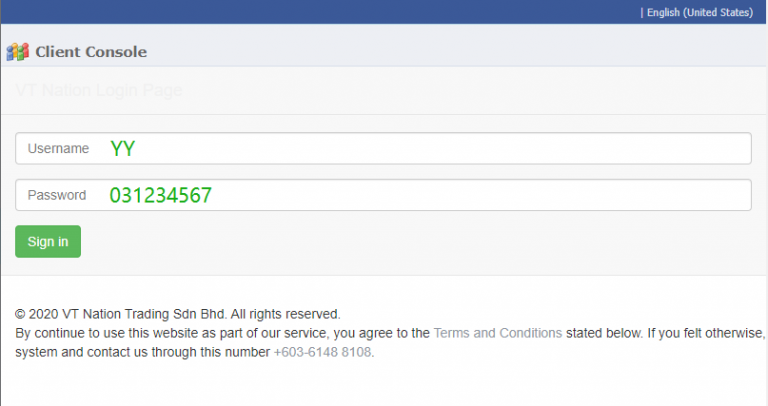
3. Warehouse List
After you login the account, you will see terms and conditions list. “Warehouse List” at the menu is the list of goods that already sent to Guang Zhou warehouse. You can check whether your goods are already been received by the Guang Zhou warehouse.
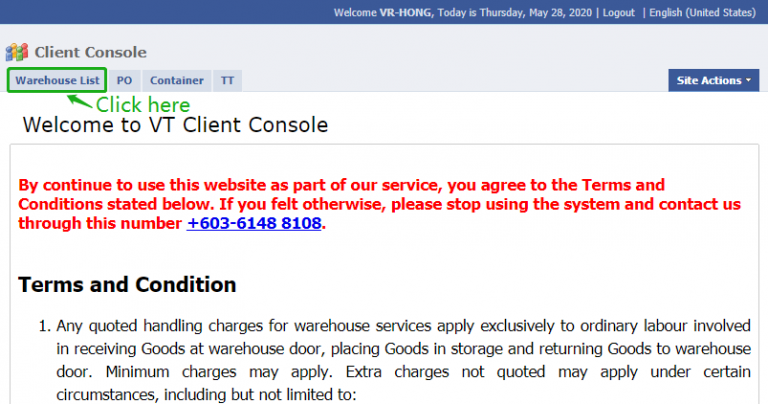
Note: Table below is the Warehouse List, it shows all your orders from Guangzhou and Yiwu.
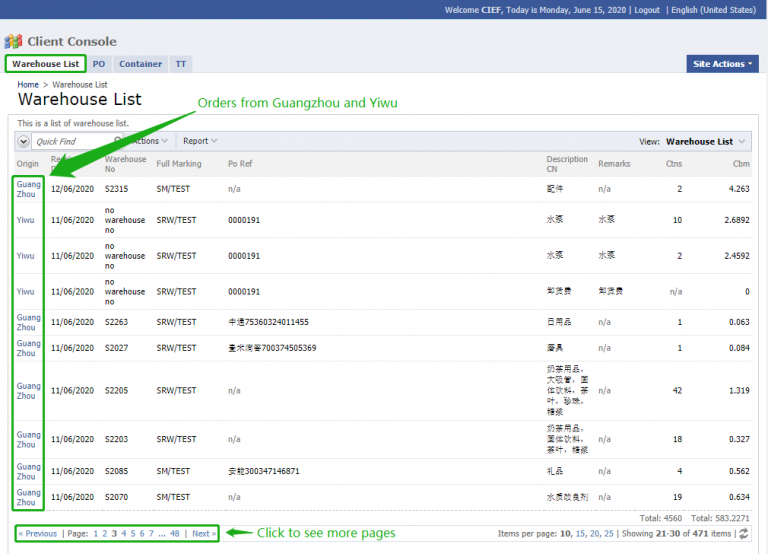
4. PO
Click PO on the menu to check the goods that are already loaded into the container, including goods in Yiwu warehouse.
For example, if the “Container Ref No” column shows number (exp: SM20-033), means your goods are already loaded into the container SM20-033 and it is ready to ship. However, when it shows “n/a”, which means your goods are haven’t loading into the container.
Note: We will arrange loading once your goods are all arrived at the warehouse.
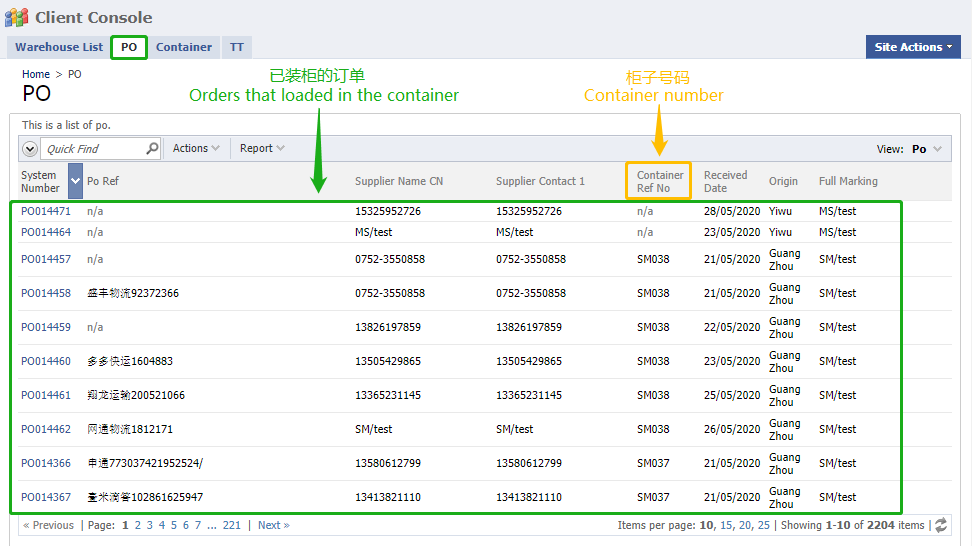
5. Container
Next, you can check your container status in “Container” page.
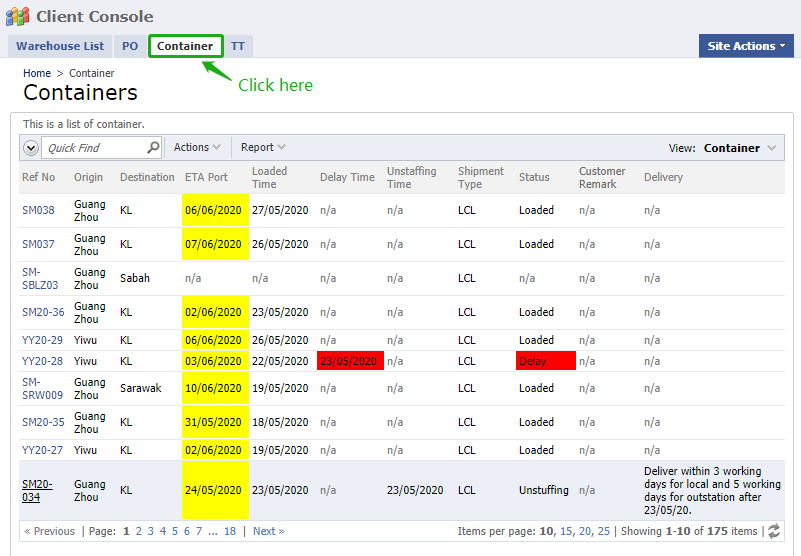
Estimate time arrival (ETA) is the date that the container arrive at Malaysia port. For example, if the ETA Port shows 06/06/2020, this means that the container will arrive at the port at 06/06/2020.
Note: If the ETA Port shows “n/a”, which means the the container is not ready to ship yet.
Loaded time is the date that customer’s goods are loading the container.
Delay time will show up if the ship arrive later than the expected time. Normally, the reason causes this situation is that the customs request to check the container.
6. You can also know the status of the container by checking the “Status” column.
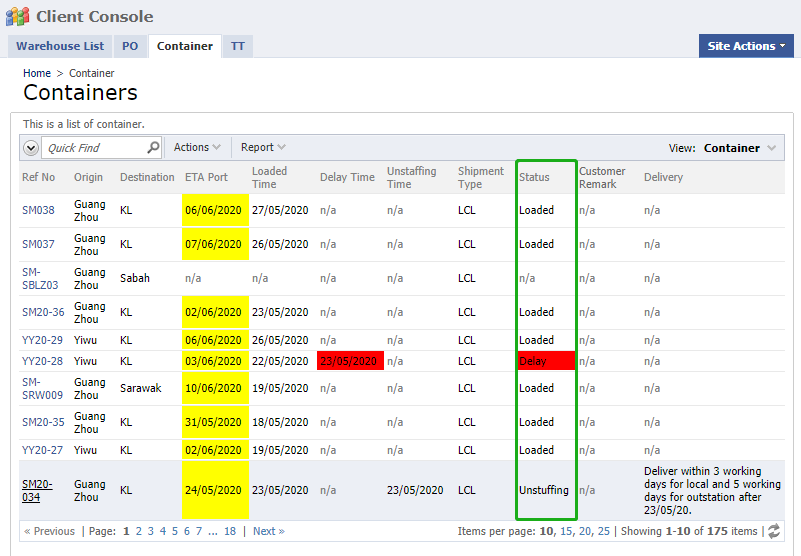
Loaded = The container is on the way shipping to Malaysia
Delay = Container is hold by customs and will arrive the port later than expected time
Unstuffing = Your goods are arrived at the port and ready to be distribute.
Delivery = Your goods will be deliver to you within 3-5 working days after unstuffing
8. To check your orders in each container, you can click at a container on the list as shown in the table below.
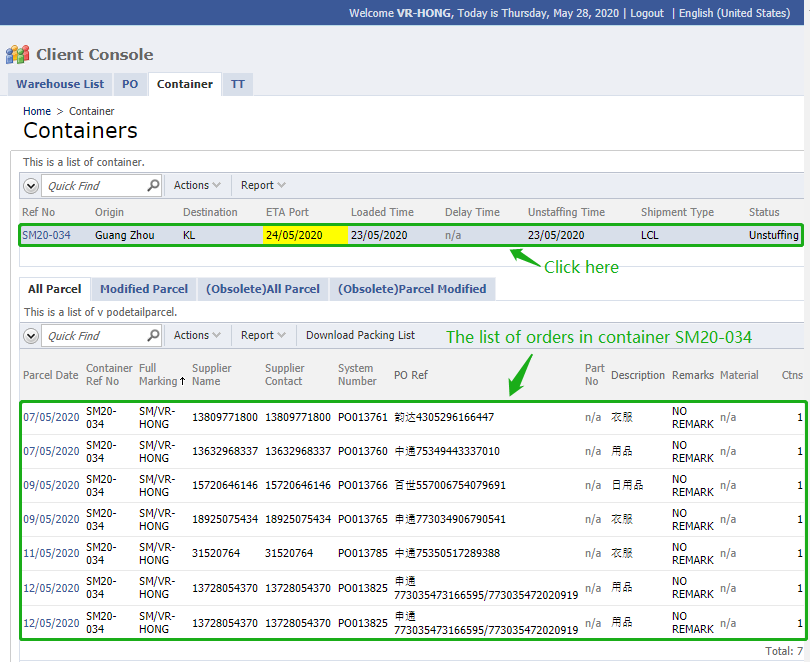
For example, if you click on SM20-034, it will show all your orders that loaded in this container.
Just master the above steps, you can check your shipment anytime without any hassle! Kindly contact us if you meet any problems. Contact number : 018-357 6692
Follow us on Facebook @vtnation.official to get the latest information!
Q&A SECTION
1. Where can I check my orders that already received by warehouse?
Go to “Warehouse List”, you can check all of your orders in Yiwu and Guangzhou warehouse. (Step 3)
2. Where can I check my ETA?
Go to “Container”, you can check your ETA at “ETA port” column. (Step 5)
3. What is PO?
PO is the list of orders that already loaded into the container. (Step 4)
4. When can I receive my orders after container arrived?
You can receive your orders within 3 working days for local (Kuala Lumpur & Selangor) and 5 working days for outstation after unstuffing.
(Step 6)
Contact us
- Telephone: 03-61488108 / 03-61518106
- Facebook: VT Nation Logistics
- Fax number: 03-6148 8106
- Email address: vtnation@gmail.com
- Contact number:
- Click on the QR code to view and scan
- Vivien 012 511 8107
- Miss Tan 012 350 8107
- Privacy policy

